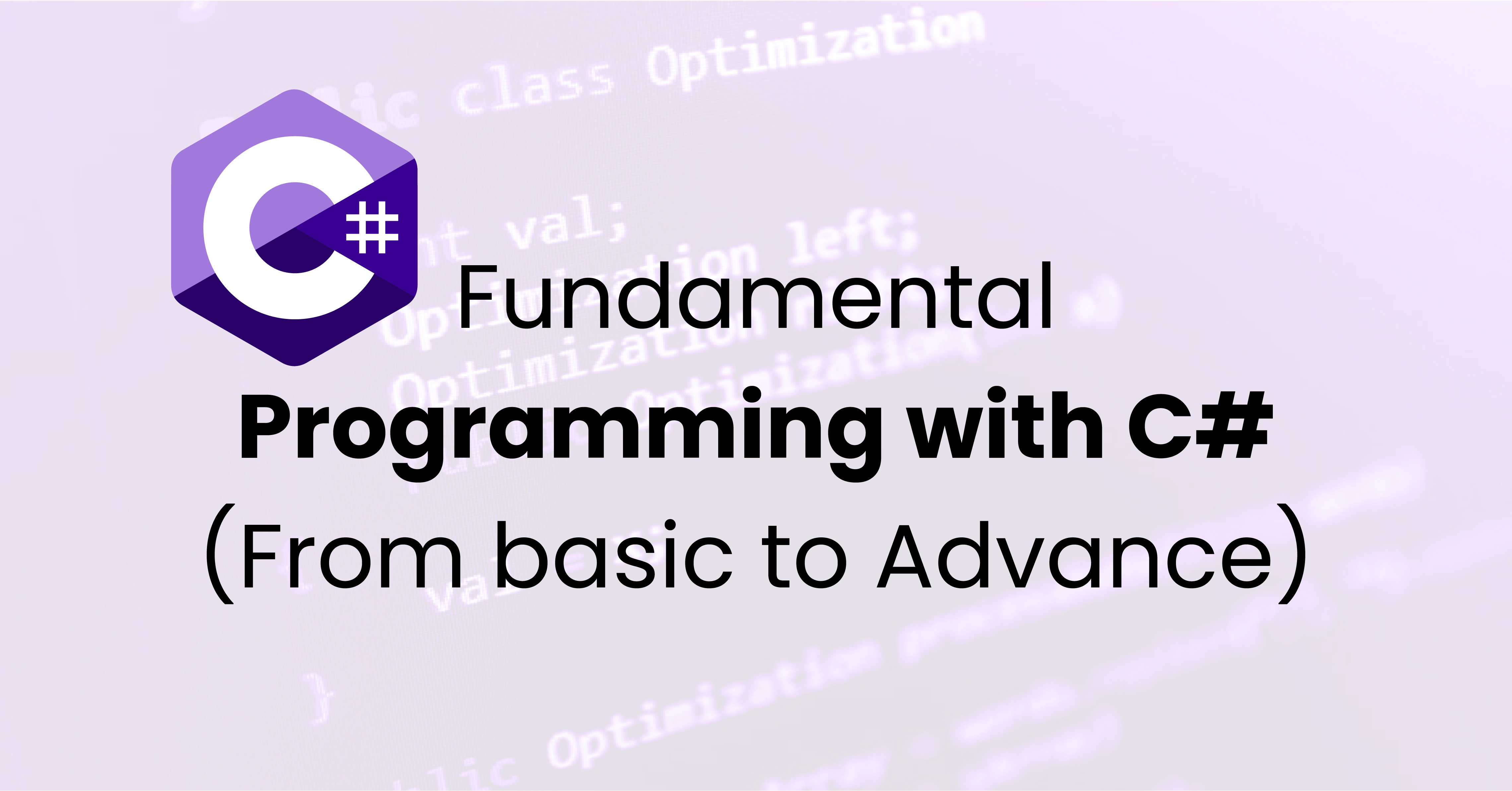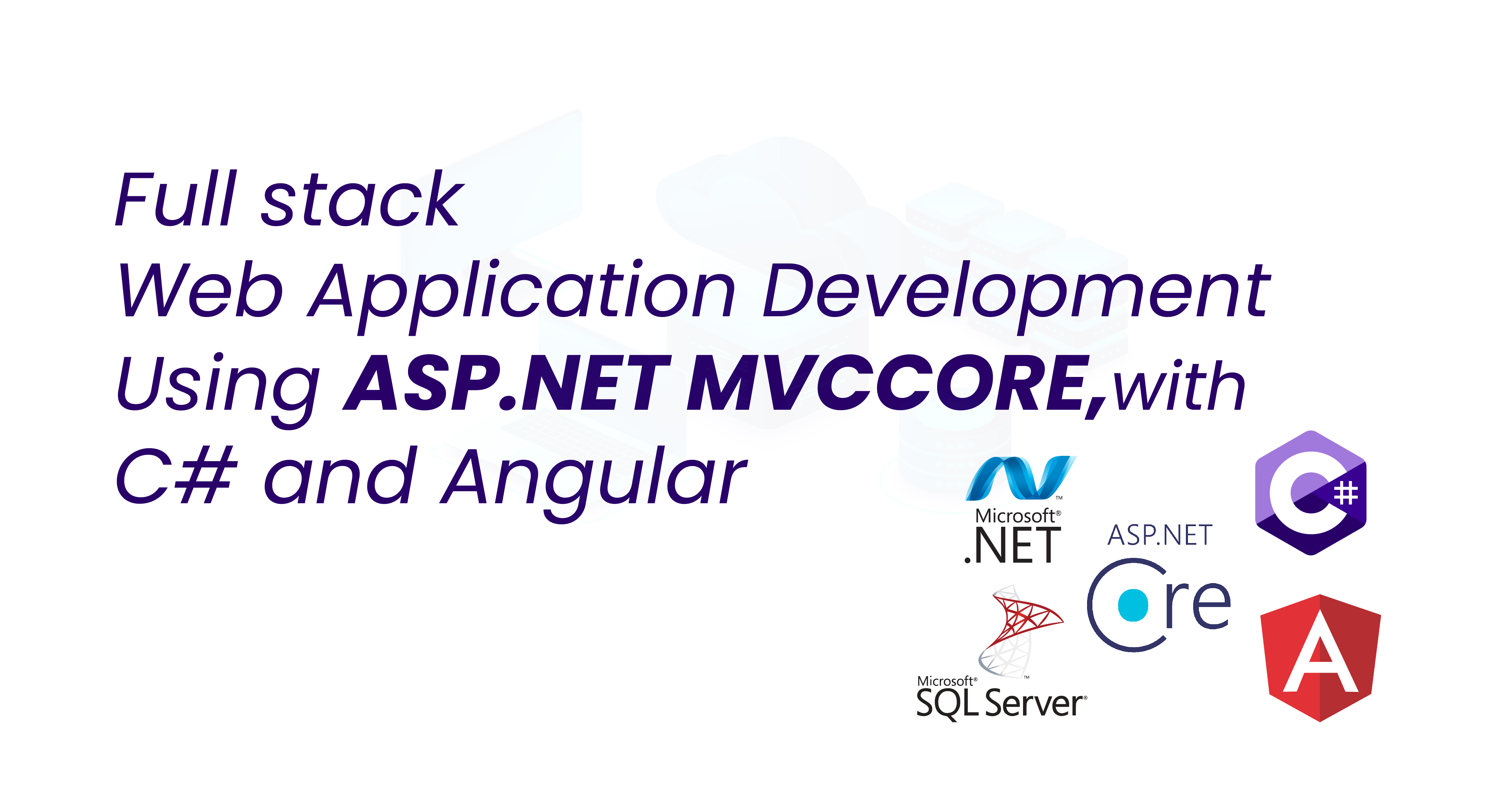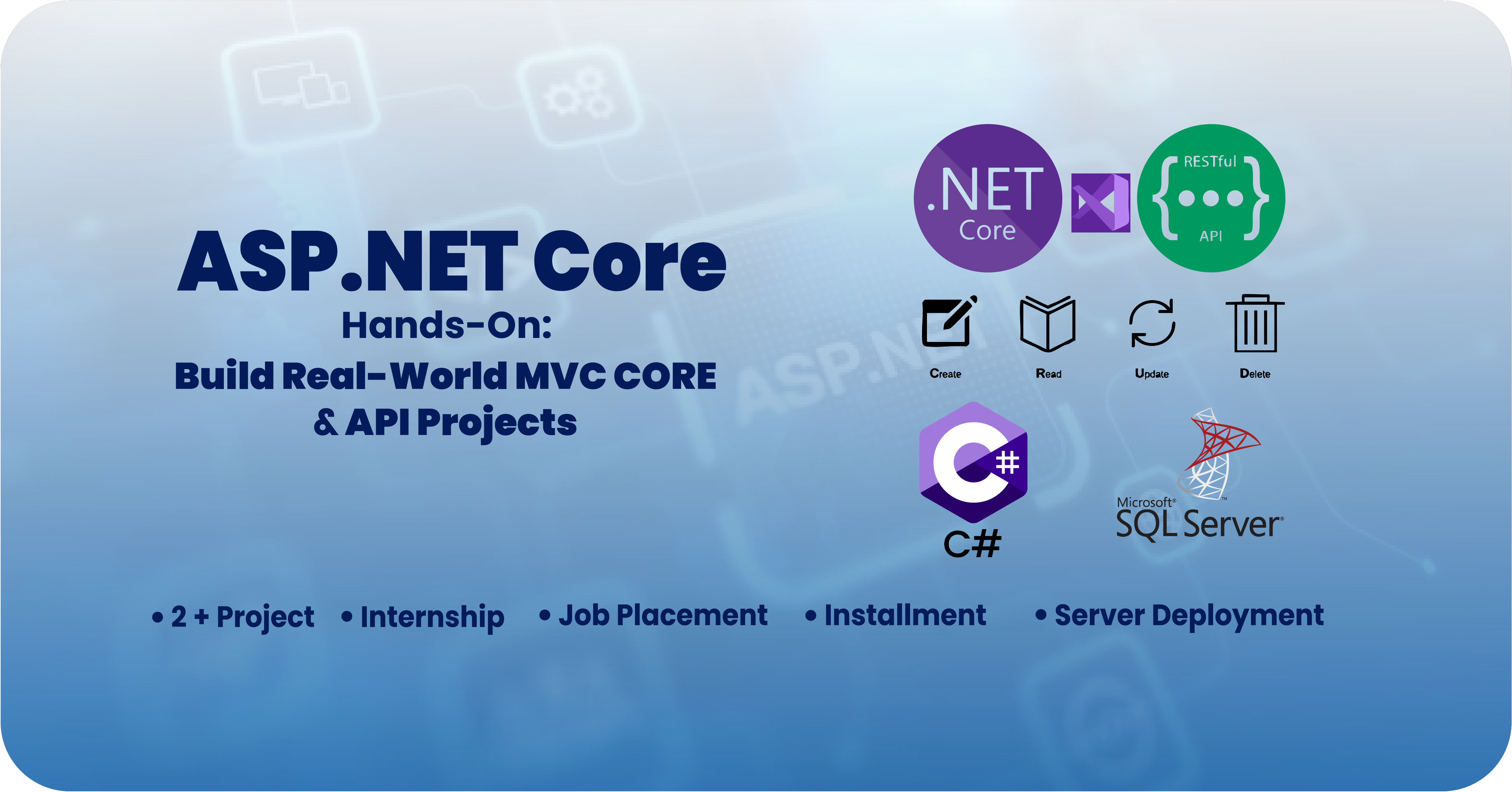Real World App Using ASP.NET Core WEBAPI& ANGULAR

Course Information
36+ Lessons
72 Hours
pdf book,materials
Each module
Problem solving,Certificate,Internship
MVC Core API with Angular's Overview
Introduction
Neither the JavaScript technology stack, nor the feature overlap of views and routing, should be a cause of cultural shock. There are several productive alternatives to building an application with Angular and ASP.NET Core. Your option of structuring the app’s client and server architecture depends on factors such as application size, mobile needs, and code sharing desires. An ASP.NET Core application using Angular can be designed as an all-in-one monolithic project, a server and web client project or even as a multi-client project.
By using .NET technology and Angular, a developer can write a powerful and controlled web application that fulfills business needs indefinitely. Projects that involve highly complex architecture demand frequent yet seamless testing and build deployments. These are essential elements to lower downtime and deliver excellent experiences for end users.
Microsoft BUILT .NET core to make modern application development easier and efficient. .NET Core makes it possible to build and deploy .NET based server web applications across any of the major platforms available. On the other hand, front-end web is evolving very rapidly. The tooling to build front-end applications is getting mature to meet developers’ needs. This brings up a challenge to the server platforms to support the front-end ecosystem inside their boundaries.
Angular can also detect when the component data changes, and then automatically re-render the view to reflect that change.
Angular templates that support .NET Core
The ASP.NET team has built Angular and React templates to support development of front-end based applications with .NET Core as the backend. That template also offers hosting of both the application types into a single one. Therefore, it is useful to build and publish applications as a single unit. Angular templates provide commands, which are useful in;
- generation of applications
- adding different code blocks into applications
- adding unit test spec files
- run tests
- run the application in development mode
- generate build files to deploy
Cheap Deployment
Even though Windows still dominates the desktop market, Linux is the market leader when it comes to enterprise servers and the cloud. As you may know .NET Core is free, open source, cross platform and runs basically everywhere. It is better to run web application of .NET Core with open source Angular on Linux platform. Also we can deploy on windows platform .This application turns out cheaper for enterprises compared to the alternative and does not need a .NET SDK to be installed on a server.
These course will help you understand ASP.NET Core and Angular to build secure web application step by step.
Prerequisites
- Good Knowledge On Basic C#
- Basic Understanding On Object Oriented Programming
- Good Knowledge On Basic Database Design And SQL Query
- Good Knowledge On Basic HTML, CSS, Bootstrap
- Basic Javascript, JQuery
Tools Needed:
- Visual Studio 2019/2022 (You Can Download It Free)
- SQL Server / SQL Server Express
- SQL Server Management Studio
- Visual Studio Code
ASP.NET Core MVC with Angular and EF Core Course Outline
- Introduction
- .NET Core vs. Full Framework
- Evolution of ASP.NET
- IDE Introduction
- Web Application Architecture
- Application Configuration
- Controllers
- Models
- Views
- Request Routing
- HTML Forms
- Application State
- Data Validation
- Security
- Error Handling
- Logging
- Testing
- Angular
Join This Course
Features
- টপিক প্রাকটিক্যাল করানোর পর, Use Case,Project করানো হয়।
- Student দের কোর্স সম্পর্কিত যেসব সমস্যা হয় তা সমাধান করে দেয়া হয়,যা তাদের কনফিডেন্ট পাইয়ে দেয়।
- Student বাজেট এর মধ্যে কোর্স ফী।
- মেন্টর এর সাথে কাজ করার সুযোগ।
- ইন্টার্নশীপ এর ব্যবস্থা করা হয়।
- জব মার্কেট ওরিয়েন্টেড সিলেবাস।
- Earning এর স্কোপ,চাকুরীর স্কোপ নিয়ে বিস্তারিত আলোচনা করা হয়।
- আমাদের ফার্মে জয়েন করার সুযোগ।