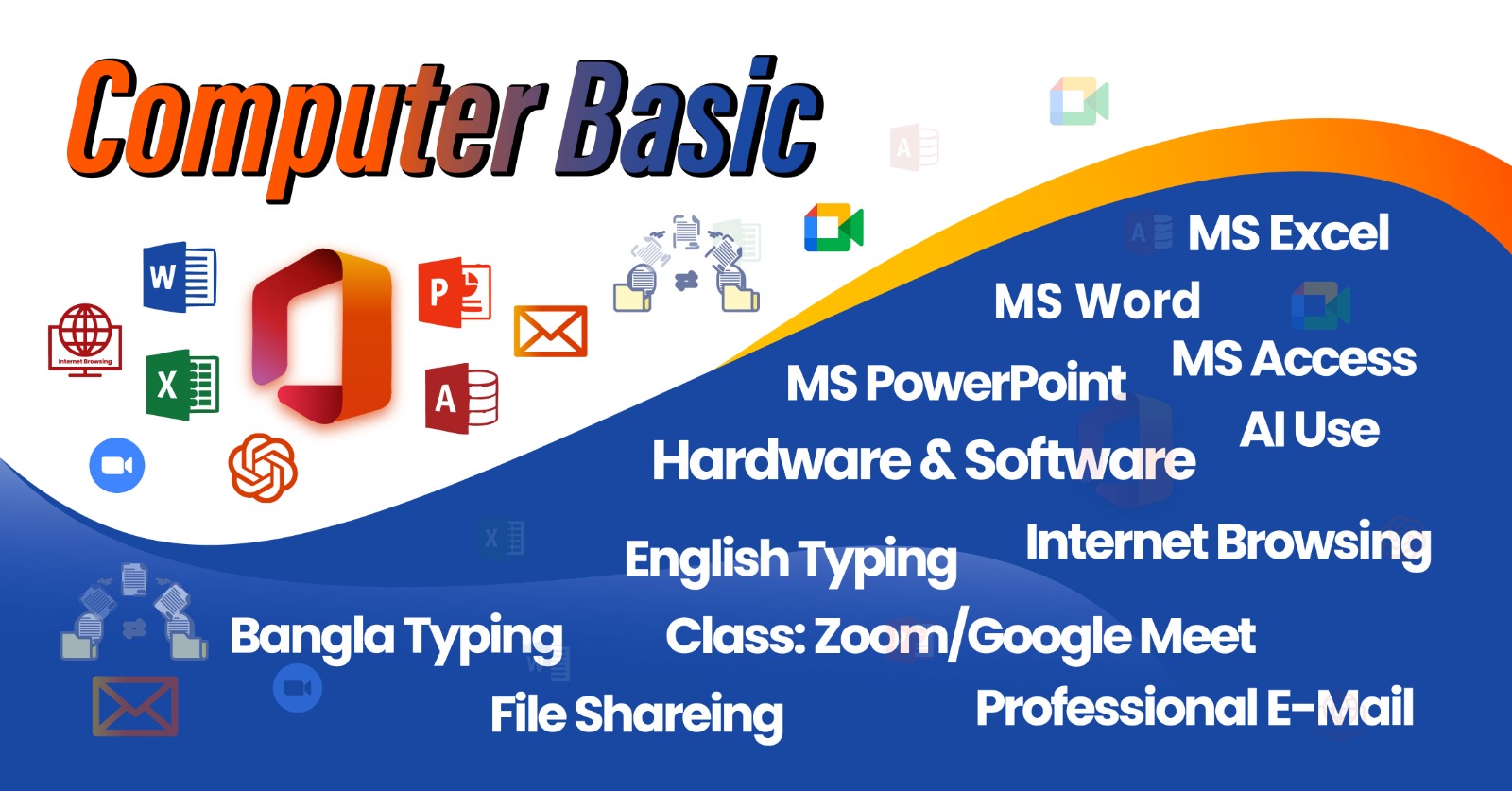Course Modules
- Understanding Ribbons, QAT, Toolbars , Formula Bar and Name Box
- Concepts of Workbook, Worksheet, Row, Column, Cell, Range
- Workbook (New, Open, Save, Save As, Close)
- Worksheet (Insert, Modify, Move, Copy, Delete, Rename, Hide/Unhide,tabcolor)
- Rows, Columns (Insert, Copy, Cut, Delete, Hide/Unhide, Freeze/Unfreeze)
- Cells and Range (Select, Copy, Cut, Paste, Delete)
- Convert worksheets into PDF file
- Paste Special tricks by Values, Formulas, Validation and Transpose
- Smartest and Fastest way to Paste as Values
- Search for a value in the whole workbook
- AutoFill & Auto sum
- Shrink Text
- Transposing Tricks
- Data Validation
- Switch Column Trick
- Insert Blank Rows
- Fit to One Page Trick
- Speak Cells
Google Map
- Column and Row locking with Relative (A1) and Absolute($A$1) cell references
- Managing Worksheet and Workbook references in formulas
- Number formatting for Decimal, Percentage, Thousand Separator and Currency
- Auto increase cell height using Text Wrap
- Sort numbers and words with single or multiple columns(level)
- Add or remove Filter Bar instantly
- Text and Number filters with Fuzzy Match, Top 10 and above average items
- Date filtering with Days, Weeks, Months, Quarters and Years
- Filter by cell Background color or Font color
•What JQuery?
• Why JQuery?
• JQuery Syntax
• Selector Engine & Filters
• DOM Traversal Methods
• DOM Manipulation using JQuery
• Event Handling using JQuery
• CSS Manipulation
• Animation & Effects
• JQuery AJAX
• JQuery Validate(Client Side Validation)
- If-Else,
- Nested if
- SumIF
- SUMIFS
- e.t.c condition in Excel
- Creating a Table
- Inserting or Deleting Rows
- Modifying a Table
- Sorting Data in a Table
- Filtering
- Using Formula Bar for writing formulas
- Entering formulas directly in cells
- Using the Insert Function dialogue box
- Finding the appropriate function for a task
- Understanding Function TOOLTIP Architecture
- Functions (Math and Statistics)
- Adding all numbers in a range using SUM Function
- Counting total numbers or texts with COUNT-COUNTA ,CountBlank function
- Finding smallest and largest values with MIN- MAX function
- Rounding decimal numbers
- AVERAGE function
- Advance Formulas
- IF Formulas, NestedIF
- Sumif, Sumifs
- AVERAGEif, AVERAGEifs
- VLOOKUP
- Date and Time
- Index,Match
- Functions (Text and String)
- Convert texts to UPPER, LOWER or PROPER case
- Join multiple cell values with CONCATENATE - &
- Break or extract a portion of text with LEFT-MID-RIGHT function
- Converting text to numbers quickly
- LEN, FIND
- Functions (Lookup)
- Lookup vertically using VLOOKUP
- Data Validation & VLOOKUP
- Understanding Conditional Formatting
- Highlighting Cells Containing Values
- Highlighting Cells Containing Text
- Highlighting Duplicate Values
- Using Top and Bottom Rules
- Using Data Bars
- Managing Rules
- Clearing Rules
- Working with Chart Components (Axis, Categories, Series, Legend)
- Resizing, Moving and Copying Charts
- Formatting and Styling Charts with 2D, 3D and Round effect
- Creating Column, Line, Pie, Bar, Area and Scatter Charts
- Apply Data Validation with error alert

_MS Excel.png)

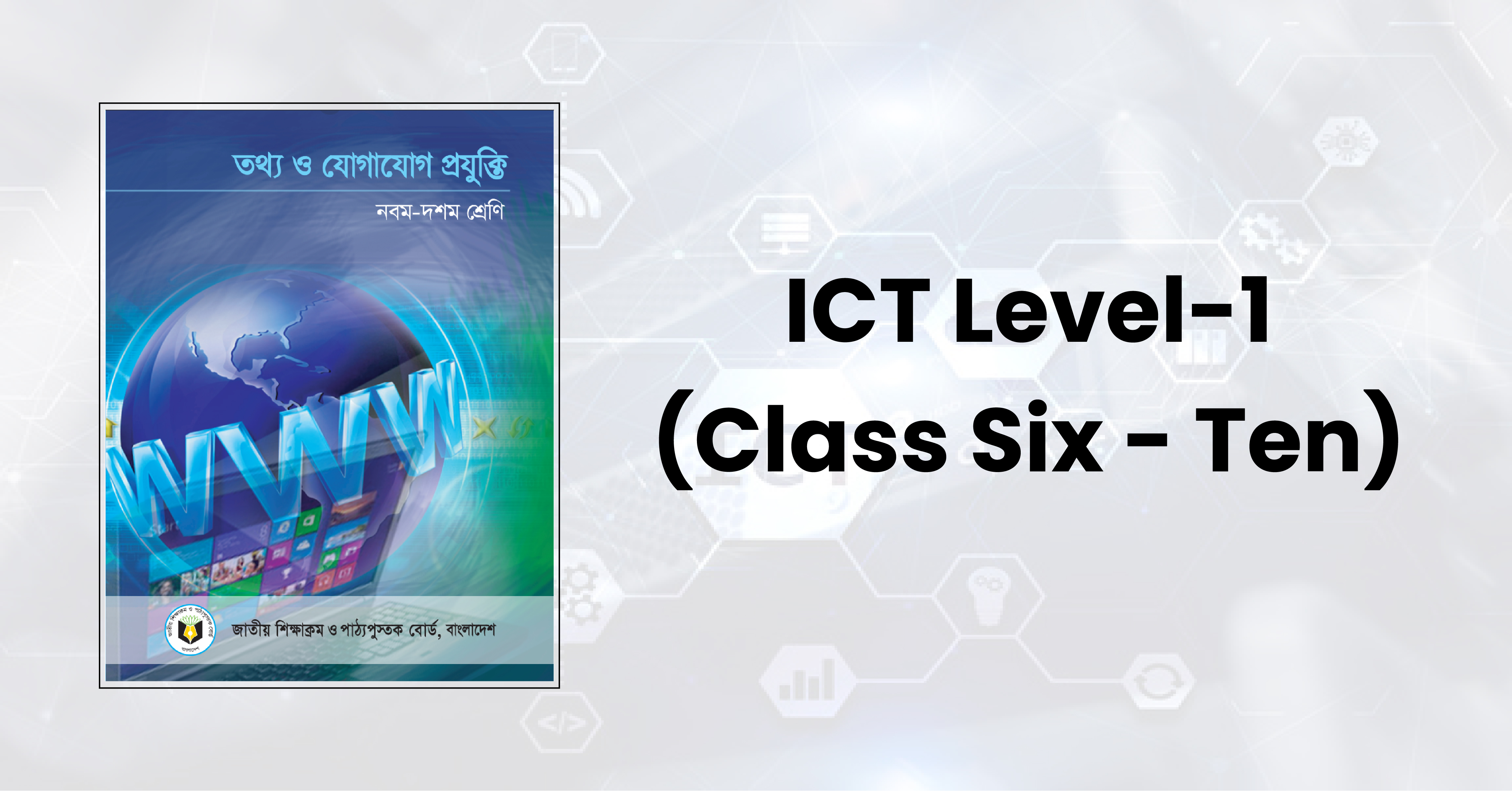
.jpg)